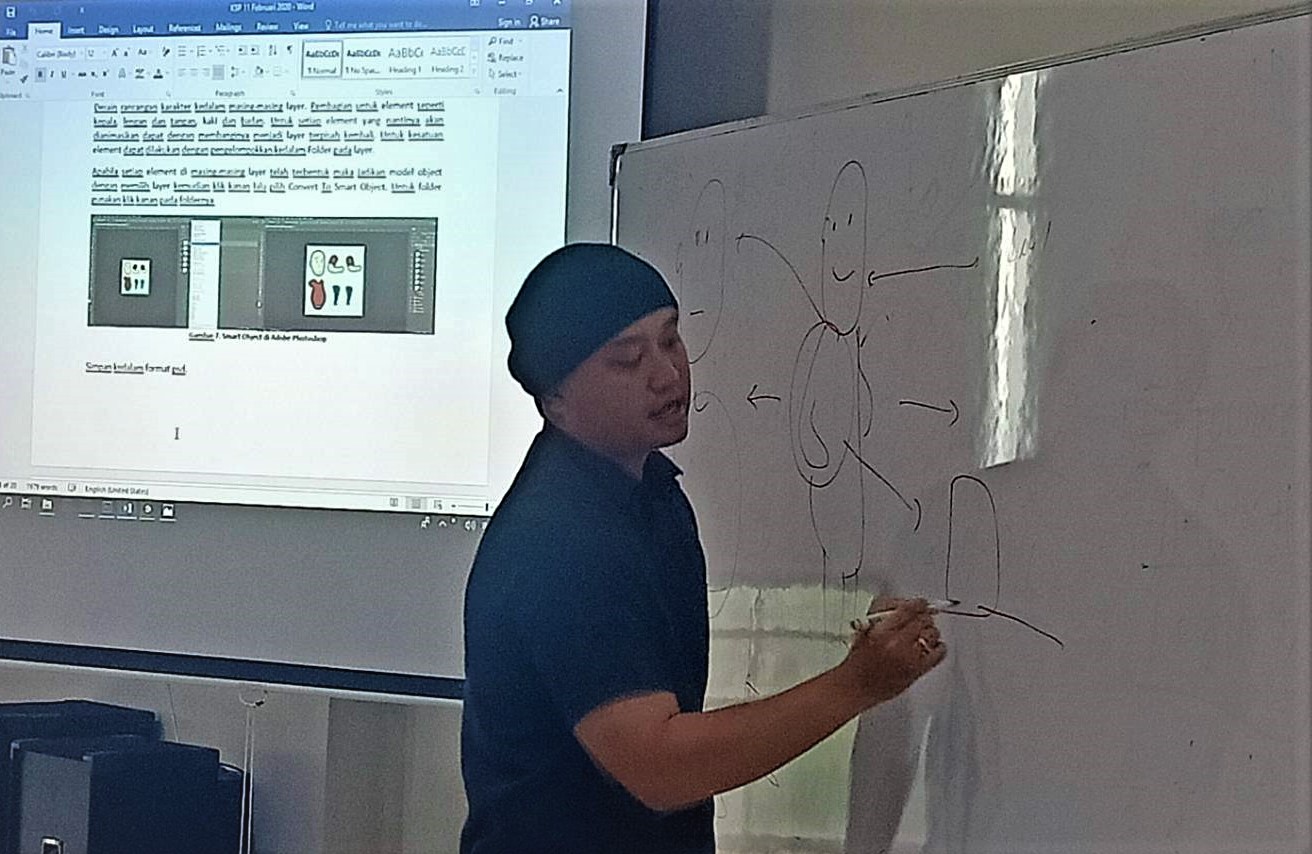
Animating Sprite for Video Game using Adobe Animate
Tuesday, February 11, 2020, ISTTS held a KSP seminar with the theme of making video game character sprites. The seminar presented by Mr. Herman Thuan T.S., S.Kom., M.T. This explains how we use the Adobe Animate program to create a sprite or a character for a video game. He explained that Adobe Animate was a modified program from its predecessor, Adobe Flash.
This program has roughly the same functionality as its predecessor but is more sophisticated. This can be seen from the difference in the appearance of the two programs. It appears to have a much more comprehensive range of tools making it easier and more efficient to use. In addition, Adobe Animate is similar to one of the other Adobe programs, namely Adobe Photoshop and Adobe Illustrator, which is an added value of the program itself because users don't have to bother doing editing by moving files from one program to another.
Mr. Herman not only explained about the program to use, but he also explained how to make a good sprite. He explained that to create a correct sprite, it would be nice if each part was made separately, so that the job of animating the sprites would be easier. To make it easier to design sprites, he gave suggestions for changing the image resolution to pixels so that it has a retro and cool impression. Not to forget, he also gave suggestions to always balance the design with the sophistication of coding a program. He said that a good program is a program that balances the two things, so that it is not one-sided but balanced. "It's useless if the program is sophisticated but the design is rough, and vice versa," he quoted.


